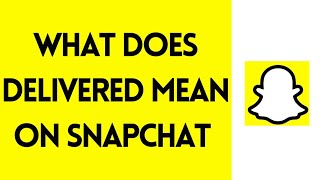Duration 2:13
How to Add, Remove Members & Mute and Unmute Group Chat on Messenger
Published 2021/07/19
In this video I'll show you how to add, remove and mute members in your Messenger group chat. In today's tutorial we're going to learn how to mute or unmute a group chat on messenger. If you need help with adding or removing members as well as muting or unmuting the chat. We're all busy people who don't have time for complicated things so hopefully, these shortcuts will make your life easier. It's super easy and should take less than 2 minutes. 1. Tap on the group chat in which you want to add or remove members 2. Tap "People" and select "Add People" or "Remove Members" 3. To mute a conversation, tap on the person's name at the top of your screen and choose "Mute Conversation." This will prevent them from seeing any messages in that conversation, but they can still see their own messages and send new ones to it 4. Unmute: repeat steps 1-3 #Add, Remove Members & Mute and Unmute Group Chat on Messenger #messengergroupchat Chapters 00:00 Intro 00:28 Add, Remove Members & Mute and Unmute Group Chat on Messenger 01:54 Outro Is this video helpful? Let us know in the comments below. Make sure you subscribe to Beginner's Guide for more videos.
Category
Show more
Comments - 0