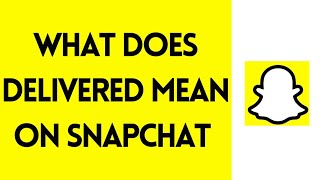Duration 2:26
How To Add Delivery Address On Amazon
Published 2021/07/16
In this video, I am going to show you how to add delivery address on Amazon. It's no secret that we all like buying things online but what about the hassle of having them delivered? You've probably had this problem before where you're ready to buy something and then it becomes an issue of having the item delivered, right? In today's video I'm going to teach you the easiest way to add your own delivery address onto Amazon so that next time when you order something from them they'll deliver it straight to your door. So sit back, relax and let me show you how easy it can be. 1. Log in to your Amazon account 2. Click on "Your Account" from the drop-down menu 3. Select "Manage Your Address Book" 4. Enter your delivery address and click Save Watch the video till the end to get full steps with details on how to add delivery address on amazon. Is this video helped you out? Please leave us a comment down below, hit the like button and subscribe @beginnersguide7513 for more videos.
Category
Show more
Comments - 0