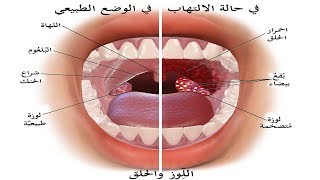Duration 9:55
Photoshop Red Eye Fix for Difficult Cases - People and Pets
Published 2011/03/02
http://www.steeletraining.com - Fix difficult red eye that can't be fixed with the automatic red-eye removal tool in Photoshop. Includes people and pets with green eye, yellow eye, etc. For the full-length course "Photoshop Basics for Photographers" visit SteeleTraining.com.
Category
Show more
Comments - 25
-
@@SandyLovingمنذ 12 سنوات Oh, I can't tell you how glad I am! I was researching like a fool for my special problem. Not as many care to make tutorials for pet eyes as for the....وسعت 2
-
@@helenenewman2512منذ 10 سنوات Best tutorial I have found for yellow eye removal. Concise, informative and easy to follow instructions. Thanks so much. 3
-
@@sandystrunk1627منذ 9 سنوات Excellent tutorial. I really like that you cover different scenarios and techniques. The explanations for your choices of tools is great, thank you!
-
@@kynabear5منذ 4 سنوات Thanks! You just made my day! I have a blind dog - and this tutorial helped me make his eyes look handsome again.
-
@@SnorriFinnskiمنذ 12 سنوات This must be one of the most useful videos on YouTube. Thanks this is a great tutorial on fixing a problem that has made so many of my pictures useless.....وسعت
-
@@blossommatthews1223منذ 11 سنوات New user to Elements 11 and this was exactly what I need! Will be looking for more of your to the point tutorials. Thank You
-
@@tamiamphotoمنذ 10 سنوات Love the tutorials. you teach very well! Thank You
-
@@TennesseeGockمنذ 6 سنوات Thank you so much for your helpful tips! Appreciate your generosity in sharing your knowhow! Have a nice day!
-
@@Effay_Officialمنذ 11 سنوات thank you very much for this tutorial vid !! . very professional style and a nice medium speed not too fast not too slow . thanx again !!!
-
@@5Constanciaمنذ 10 سنوات thanks, that's a lot of useful info! now I should go and fix that photo :) 1
-
@@agegirlمنذ 4 سنوات Hey do u know how to get rid of glare on photos using snapseed or any other app for that matter? I have a photo of my family at a restaurant but, it was....وسعت
-
@@ChampionofMarsمنذ 10 سنوات Thank you sooooooOOooooo much!!!!!!!!!!!!!!
-
@@cretnotonicمنذ 12 سنوات I have WHITE eyes in my photo. Does this method work for that?