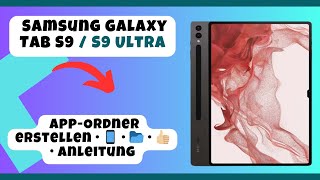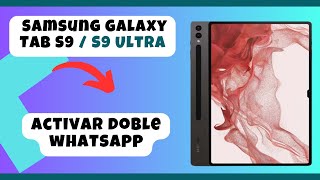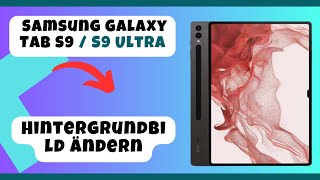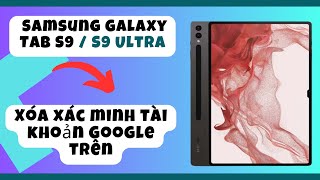Duration 1:41
How To Manually Update Samsung Galaxy Tab S9
Published 2023/09/14
Learn How To Manually Update Samsung Galaxy Tab S9 S9+ S9 Ultra. In this step-by-step guide, we'll show you how to manually update your Samsung Galaxy Tab S9 to the latest software version. Keeping your tablet up-to-date ensures that you have access to the latest features, improvements, and security patches. Follow along as we walk you through the process of checking for updates and installing them manually on your Galaxy Tab S9. Whether you're a tech-savvy user or a beginner, our easy-to-follow instructions will help you keep your device running smoothly. How To Manually Update Samsung Galaxy Tab S9 1. First ensure that you have a stable internet connection. Then open the Settings app 2. Go to Software Update on the left panel. 3. Tap on Download and Install 4. Next, you should see a page that provides you with the information for the update. 5. You can choose between two options, Schedule Install or Install Now 6. Also make sure that your device is connected to a power source so that it does not stop updates due to low battery. Galaxy S23 Ultra DUAL SIM 256GB 8GB Phantom Black: https://amzn.to/3IneO8x Galaxy S23 Ultra DUAL SIM 256GB 8GB Green: https://bit.ly/3xagLyr -----My Gear for Youtube videos----- Main Camera (iPhone 13 pro): https://amzn.to/3GZztve Tripod: https://amzn.to/35acqRa Cell Phone Tripod Adapter: https://amzn.to/3v3wFuI Lights: https://amzn.to/3vkoGK7 As full disclosure, I use affiliate links on this channel and purchasing through these links earns me a small commission. The price you pay will be the same! Website: https://www.webproeducation.org Facebook: https://www.facebook.com/webproeducation.org Twitter: https://twitter.com/WebPro_E Instagram: https://www.instagram.com/webproeducation/
Category
Show more
Comments - 1