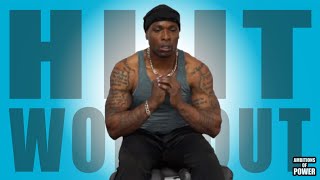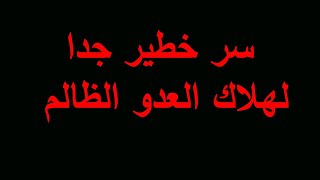Duration 8:8
How to program NFC Business Cards - Digital business card w/ NFC tools
Published 2020/12/19
This video explains how to program an NFC business card using NFC tools which is a free app on the Apple and Android store. I walk you through step by step on how to add a social network like instagram to your NFC card or digital business card. You can add anything to these NFC cards like web links, Facebook, LinkedIn, LinkTree, Contact in Bio, Tik Tok, etc. Tap Tag offers a multitude of NFC products that you are able to program yourself or get pre-programmed by Tap Tag upon purchase. They are also re-programmable using these same steps in case you want to change the tags contents. Here is an 11% off coupon for any product from Tap Tag: THE11%ERS This video shows off the Black Anodized Aluminum metal NFC Business Card: https://taptag.shop/collections/nfc-business-card/products/metal-nfc-business-card And the Bamboo NFC Business Card: https://taptag.shop/products/bamboo-nfc-business-card?pr_prod_strat=collection_fallback&pr_rec_pid=5874541625494&pr_ref_pid=5986138357910&pr_seq=uniform I used NFC tools to program Tap Tag: https://apps.apple.com/us/app/nfc-tools/id1252962749 I used Contact in Bio, which is a link-consolidating site to apply multiple links under one single link: https://contactinbio.com/invite/ThatDroneGuyTy0577552 As mentioned in video, I created another video awhile back on how to program NFC sticky tags, it is the same process but I went a little more in depth with a few more links. You can watch that video here: /watch/gyCzvkdiE3Diz For more unique NFC products please visit Tap Tags website at: https://taptag.shop/ Thank you for watching! I am here to help, I will 100% respond to you if you have a question about anything in this video.
Category
Show more
Comments - 133