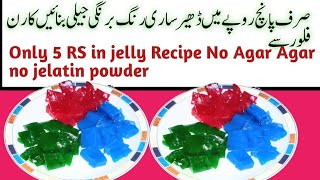Duration 6:37
BYPASS micloud aquos MIUI7 bahasa Indonesia
Published 2018/07/08
BYPASS micloud atau akun mi pada hp aquos yang sudah memakai rom MIUI7 bahasa indonesia ringan, ram tambah lega dan irit battery /watch/\074ehcZeEHHe4 #bypass_micloud #miui7_s305sh #mahesadroid's Flash aquos 305sh Botloop https://za.gl/aquos305shFIX CAra Masuk TWRP SHARP AQUOS 305SH BOTLOOP: https://za.gl/twrps305shFIX Langkah bypass micloud MIUI7 sharp aquos; 1. masuk twrp 2. Pilih ke opsi mount ceklis system,data, dan cache. lalu back atau klik home untuk masuk ke twrp awal 3. pilih advanced,lalu pilih file manager ,lalu cari folder system 4. dalam folder system pilih App ,cari aplikasi CloudService.apk, lalu hapus/delete 5. setelah selesai hapus CloudService.apk lalu back 6. masih dalam folder system, lalu cari folder priv-app ,dalam folder priv-app delete aplikasi FindDevice.apk REBOOT SYSTEM Semoga Berhasil kawan,,,. BUAT MATA IJO INI CARANYA: Step bypass micloud MIUI7 sharp aquos; 1. login twrp 2. Select the option to mount the checklist of system, data, and cache. then back or click home to go to the initial twrp 3. select advanced, then select the file manager, then locate the system folder 4. in the System folder select App, locate the CloudService.apk app, then delete 5. after finished remove CloudService.apk then back 6. still in the system folder, then locate the priv-app folder, in the priv-app folder delete the FindDevice.apk application REBOOT SYSTEM All Tutorial video: Tutorial flashing /playlist/PL8i82JfKCC5sOm6p7NoFZLpCTaN5jT-vg Tutorial Root /playlist/PL8i82JfKCC5t1h0Cn8Qbqn75C-whdbdif Tutorial Bypass akun /playlist/PL8i82JfKCC5tJrRYxn77Wwwdusl8pvuKH Tutorial Komputer /playlist/PL8i82JfKCC5ugR03hYUr6EHLZ9G0U8NtZ Tutorial Internet dan Jaringan /playlist/PL8i82JfKCC5saJmMX2BS5JktJCQsSAc7C Tips dan Trik Android /playlist/PL8i82JfKCC5uEdXUVyUXn8F8vy6ray6cI Tips dan Trik Whatsapp /playlist/PL8i82JfKCC5vUoG7Dl4Jm6OVcfGXkCKxv Good luck friend ,,,.
Category
Show more
Comments - 50